User Roles and Permissions in DOKKA
In DOKKA, there are three main user roles — Administrator, Accountant, and Regular User — each with its own set of capabilities and optional restrictions.
This article will walk you through:
What each role can and cannot do
How to limit document visibility or publishing rights
How to assign companies to users
Creating and Managing Users
Only Administrators can create or edit users.
To do this:
- Access the organization's page in DOKKA (The page with your companies list)
Click on the grey man icon in the top-left corner of DOKKA
Navigate to Settings → Users
To add a user, click "Add User"

To edit an existing user, click on the username → Edit

⚠ Important: These actions must be done from the Organization screen (where all companies are listed), not from inside a specific company.
For a detailed guide on how to create, edit, or delete users, click here.
User Roles in DOKKA
1. Accountant
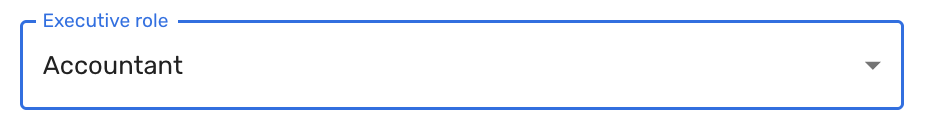
An Accountant in DOKKA is a user who is responsible for preparing invoices and publishing them into the ERP system.
When logged into the platform, an accountant can access both the invoice file and the financial fields that will be sent to the ERP.
Their workspace includes all relevant folders such as New, Pending, Done, Archive, and All, allowing them to track invoices throughout the entire workflow.
Optional Restrictions:
- Limited Document Visibility
Can only see documents they uploaded, are tagged in, or need to approve - Disable Publish Transaction
Can fill in the invoice fields but cannot publish to the ERP (Publish button hidden) - View-Only Financial Access
Can view financial fields but cannot edit them

2. Regular User

Regular users are view-only users — typically company employees or clients of a bookkeeping firm.
A Regular User is typically someone outside the finance team — such as a company employee or a client of a bookkeeping firm — who needs visibility over documents but doesn't interact with financial fields.
When logged in, regular users will only see the invoice file, without any of the financial details. Their view is simplified, and they only have access to the Published and All folders.
They may still approve invoices (if assigned), and can interact using Sticky Notes, tags, and the chat. Like accountants, regular users can also be restricted.
Optional Restrictions:
Limited Document Visibility
Can only view documents they uploaded, are tagged in, or need to approve

3. Administrator
An Administrator is a user with full access to both the organizational and technical aspects of DOKKA. In addition to seeing everything an accountant sees, administrators can manage users, add or delete companies, edit settings, and even delete published invoices when needed.
They can also approve internal requests related to billing, feature access, and workflow adjustments — often in direct coordination with DOKKA’s support team.
⚠ Note: To assign admin rights, the user must first be created as an unrestricted Accountant, and then upgraded to Administrator by DOKKA Support.
Assigning Users to Companies
When creating or editing a user, be sure to assign them to the relevant companies.
This limits their access to only the companies they need to work with
- Applies to both Accountants and Regular Users
Administrators automatically see all companies and do not need to be assigned manually
To assign the users to companies, access the Organization's settings (ensure you're not accessing the company's settings instead) -> users -> click on the relevant user -> select the companies the user is supposed to access -> click on "assign"

Permissions Overview
Action / Permission | Administrator | Accountant | Regular User |
|---|---|---|---|
Upload documents | Yes | Yes | Yes |
View invoice file | Yes | Yes | Yes |
View financial fields | Yes | Yes | No |
Publish invoices | Yes | Yes | No |
Edit financial fields | Yes | Yes | No |
Approve invoices | Yes | Yes | Yes |
Add Sticky Notes | Yes | Yes | Yes |
Add tags | Yes | Yes | Yes |
Use chat | Yes | Yes | Yes |
View confidential workspace | Yes | Yes | No |
Link / split / merge documents | Yes | Yes | Yes |
Add, edit, or delete users | Yes | No | No |
Add or delete companies | Yes | No | No |
Change company or organization settings | Yes | No | No |
Delete published invoices | Yes | No | No |
